DIGITAL SERVICES TO HELP YOU KEEP UP TO DATE, FIND OUT WHAT'S GOING ON, HEAR FROM YOUR SCHOOL AND STAY CONNECTED THROUGHOUT
BEFORE YOU ARRIVE
UoR Welcome app
The Welcome app is your guide to the University
of Reading Welcome. Filled with information from
your Schools, events for the week and helpful
maps, the app is a must-have for making the most
out of your first week here. Look for UoR Welcome
in your phone's app store or scan the QR code
to download.
Me@Reading applicant portal
plus handover info
ONCE YOU HAVE ENROLLED
GETTING CONNECTED
Access the University Wi-Fi network
Once you have completed enrolment, collected your username and set your password, you will be able to
connect to the University’s Wi-Fi network, Eduroam.
This is different to the Wi-Fi network found in your University halls, please check with your halls arrival information for details or check with your halls reception.
To connect to Wi-Fi on any device:
1. Go to your networks
and select Eduroam
2. Enter your username (format:
ab123456@student.reading.
ac.uk and the password
you set)
3. You may be asked to confirm
some further details before
you can connect. If you have
any difficulties, you can visit
reading.ac.uk/dts or contact
our friendly Service Desk
Team on 0118 378 6262.
Email
Email is the main way we will keep in touch with you, so you should check this every day
for news, information about your course,
important updates and opportunities. You can
access your University email via Me@Reading
or go to: office.com. The first time you access
your email, you need to set up Multi-Factor
Authentication. We recommend downloading
the Microsoft Authenticator App for this.
You can find instructions on how to set up
Microsoft Authenticator at: reading.ac.uk/MFA
O365
PLUS DTS GUIDE
FOR NEWS AND COMMUNICATION
Me@Reading student portal
Once enrolled, you have access to the
Me@Reading Student news portal, delivering
personalised news throughout your study
years. Log in to find out what is happening and
read the latest news and events at:
portal.reading.ac.uk/student
Me@Reading Student is updated every day,
so bookmark it and check it to keep up to date
with university life.
UoR Student app
The official University of Reading Student
app is free to download and available to all
students. The app makes accessing all the
essential information you need for student life
at Reading as easy as possible. It offers:
• your academic timetable
• a personalised Me@Reading news feed
• instant notifications on the most
important updates
• easy access to support information
and campus maps.
Find out more and download the app to your
device: reading.ac.uk/student-app or search
your app store.
FOR YOUR ACADEMIC NEEDS
RISIS
The RISIS portal is home to your student records and is where you store and update your personal information. You can select modules, access your timetable and marks, contact Student Services and more.
You can access the RISIS portal via Me@Reading
or go to: risisweb.reading.ac.uk
Blackboard
Blackboard is a web-based Virtual Learning Environment (VLE) that gives you access to online learning, information and activities for your School, course, and modules. You will also use it to submit your coursework electronically (where appropriate).
You can access Blackboard via Me@Reading
or go to: bb.reading.ac.uk
BEFORE YOU ARRIVE
UoR Welcome app
The Welcome app is your guide to the University
of Reading Welcome. Filled with information from
your Schools, events for the week and helpful
maps, the app is a must-have for making the most
out of your first week here. Look for UoR Welcome
in your phone's app store or scan the QR code
to download.
Me@Reading applicant portal
plus handover info
ONCE YOU HAVE ENROLLED
GETTING CONNECTED
Access the University Wi-Fi network
Once you have completed enrolment, collected your username and set your password, you will be able to
connect to the University’s Wi-Fi network, Eduroam.
This is different to the Wi-Fi network found in your University halls, please check with your halls arrival information for details or check with your halls reception.
To connect to Wi-Fi on any device:
1. Go to your networks
and select Eduroam
2. Enter your username (format:
ab123456@student.reading.
ac.uk and the password
you set)
3. You may be asked to confirm
some further details before
you can connect. If you have
any difficulties, you can visit
reading.ac.uk/dts or contact
our friendly Service Desk
Team on 0118 378 6262.
Email is the main way we will keep in touch with you, so you should check this every day
for news, information about your course,
important updates and opportunities. You can
access your University email via Me@Reading
or go to: office.com. The first time you access
your email, you need to set up Multi-Factor
Authentication. We recommend downloading
the Microsoft Authenticator App for this.
You can find instructions on how to set up
Microsoft Authenticator at: reading.ac.uk/MFA
O365
PLUS DTS GUIDE
FOR NEWS AND COMMUNICATION
Me@Reading student portal
Once enrolled, you have access to the
Me@Reading Student news portal, delivering
personalised news throughout your study
years. Log in to find out what is happening and
read the latest news and events at:
portal.reading.ac.uk/student
Me@Reading Student is updated every day,
so bookmark it and check it to keep up to date
with university life.
UoR Student app
The official University of Reading Student
app is free to download and available to all
students. The app makes accessing all the
essential information you need for student life
at Reading as easy as possible. It offers:
• your academic timetable
• a personalised Me@Reading news feed
• instant notifications on the most
important updates
• easy access to support information
and campus maps.
Find out more and download the app to your
device: reading.ac.uk/student-app or search
your app store.
FOR YOUR ACADEMIC NEEDS
RISIS
The RISIS portal is home to your student records and is where you store and update your personal information. You can select modules, access your timetable and marks, contact Student Services and more.
You can access the RISIS portal via Me@Reading
or go to: risisweb.reading.ac.uk
Blackboard
Blackboard is a web-based Virtual Learning Environment (VLE) that gives you access to online learning, information and activities for your School, course, and modules. You will also use it to submit your coursework electronically (where appropriate).
You can access Blackboard via Me@Reading
or go to: bb.reading.ac.uk