Online Assessment & Feedback

What you need to know about submitting your work electronically
Many of your assignments will be submitted and marked online through Blackboard. You will also receive your feedback online. This reduces your print and travel costs and makes it more convenient to access to your feedback and marks.
Online Submission
Online assignment submission is a simple process, but it is important to understand what you need to do ahead of your assignment deadlines.
- Read the University Online Submission Protocols. These tell you what your responsibilities are when submitting your work and what happens if there are any difficulties with the online submission system
- Find out how to submit your work in Blackboard.
- Check the assignment information for your School and Programme. This information can be found in the programme handbook or school Briefcase on Blackboard (which you can find in your Blackboard Organisations).
- Specific instructions on how to submit your work will be provided for each assignment in your Blackboard course. Read these carefully and follow them.
Top Tip: Don’t leave it until the last minute to submit your work. Your assignment needs to submitted before the deadline.
Marks & Feedback
Assignments are marked within 15 working days (unless otherwise stated). You can find your mark and feedback in Blackboard. Open your assignment to view the feedback your lecturer has provided.
Remember, feedback can be given in different ways on your assignment. This can include text comments on the assignment, within a rubric grid, summary text to the side of your assignment and as audio.
Once your work has been returned to you, summative marks will normally appear in your marks screen in RISIS within approximately 10 days, alongside a summary of all your marks. Log on to RISIS and go to ‘Information’, ’Programme and modules’ and then ‘Module marks and submodular assessment’. Watch a short video overview and explanation of the mark screen.
The ‘Programmes and modules’ section of RISIS also provides access to your Student Progress Dashboard- a series of screens with a variety of charts within RISIS which show core information to help you reflect on your progress. It shows:
- how much of your summative assessment has been completed
- what your progress looks like visualised into a series of graphics
- and how this attainment compares to the goals that you can (optionally) set for yourself.
Once your marks are available in RISIS, any further updates to the mark will show here. Find out why your mark might be updated in RISIS after it has been released in Blackboard.
Will all work be submitted online?
Not all work is suitable for online submission. Some work still needs to be handed-in physically, for example, a lab book or artwork.
You will still receive your mark online and sometimes your feedback, even if your work is not submitted online.
Getting Help
Contact your Support Centre if you have any general questions about the submission process. Henley Business School students, should contact your programme administrators or visit the Admin Decks in the Henley or ICMA buildings on the Whiteknights campus for all support. Contact the Module Convenor or Lecturer if you have any questions about how to produce your assignments.
Contact DTS Service Desk if you have any technical difficulties submitting your work.
Blackboard Help site support guides.