Your eVisa
The Home Office is changing the way in which individuals prove their immigration status in the UK. The new system will replace physical documents such as BRPs and entry clearance vignettes with a new digital immigration status known as an ‘eVisa’.
An e-Visa is an online record of your UK immigration status allowing employers, landlords, and universities to verify your immigration permission and assess your right to work, rent, or study in the UK.
If you have UK immigration permission that is valid after December 2024 and your current Biometric Residence Permit (BRP) expires before this date, you will need to take action. To obtain an eVisa, you must create a UKVI account.
The e-Visa process is free - please be aware of scams if you are asked to provide bank details or pay.
An eVisa is an online record of your immigration status and the conditions of your permission to enter or stay in the UK. You will need to create a UKVI account to access your eVisa
Once you have created an eVisa, you will be able to generate a ‘share code’. This share code will replace your BRP card and serve as your digital immigration status. This will allow employers, landlords, and universities to verify your immigration permission and assess your right to work, rent, or study in the UK. Share codes are valid for 90 days after their creation.
Once generated, you must provide your share code to the University of Reading, so that we can update our records.
To find out more about eVisas and how to use them watch the Home Office video.
If your current BRP card expires on the 31st of December 2024 and your immigration status extends beyond this date, then you will need to apply for and link an eVisa via the gov.uk website. If you have dependants here with you in the UK, they will also need to complete this process.
Your visa and its conditions will not change when you are granted an eVisa.
The eVisa is just a different way of proving that you have a UK visa. Instead of the physical documents (such as a BRP), you'll now have a digital status.
Some students, such as those from the EU/ EEA, or Commonwealth Citizens will already hold an eVisa. Should you already hold an eVisa or have demonstrated your digital immigration status through the use of a share code already, you will not need to apply again.
To create an account, you will need the following:
Access to a smartphone
A mobile phone number
An email address
Your BRP card, a valid passport, or your visa application number (your visa application number may start with (GWF) or (UAN) and can be found in any communication you received about your visa application.
Please note you must ensure that the phone number and email address you provide in the application are ones that you can access, as you will need them each time you access your eVisa to prove your immigration status.
Create a UKVI account
The process is entirely online and accessible via the government webpage.
Take a look at the Government video for further visual help on how to create a UKVI account.
Begin your eVisa application
Using the same government webpage above, you can begin linking your eVisa application to your UKVI account.
During your eVisa application, complete the identity check
You will be prompted to download the UKVI Immigration: ID Check. This app is only required to complete the identity check as part of the eVisa process. This app does not show your eVisa, so can be deleted after use. If you cannot download the app (due to your phones compatibility) you could ask a friend if you can borrow their phone.
When scanning the chip of your identity document with your phone, make sure that the phone is lying flat. Ensure your phone case is removed and is directly touching your identity document. Following this, you will need to take a facial scan and photo.
Return to your UKVI account to complete linking your e-visa to your UKVI account.
After you have created your UKVI account and have completed linking it to your eVisa application, you will get an email from UKVI notifying you what to do next (check junk/spam folders).
Your eVisa can be viewed by logging into the View and prove service.
When you log into the View and prove service, you can;
-
View your eVisa, including the start and end dates of your visa
-
View any conditions attached to your UK visa
-
Share your eVisa with others by generating a share code that provides time-limited access to the relevant data
Please check that your details are correct and that your eVisa has the correct visa expiry date.
-
A course of 12 months or longer will allow you a grace period of 4 months
-
If your course is between 6 and 12 months induration, you are granted a grace period of 2 months after your course
-
For pre-sessional courses of less than 6 months, the grace period will be one month
If you are not sure or think an error has been made, please contact the International Student Advisory Team as soon as possible at immigration@reading.ac.uk
If you did not receive an email from UKVI confirming your eVisa is ready to view, you can use the View and Prove service to see your eVisa.
It is your responsibility to notify UKVI of any changes to your details (such as your name, contact details, nationality), including new passports. We cannot do this for you.
You can update your UKVI account if you have had a change in:
-
Contact preferences
-
Identity documents – such as adding a new passport
If you have a change in personal details (name, date of birth, nationality) or there is an error in your eVisa, such as your valid until date showing the incorrect date, please use the gov.uk site to report an error on your eVisa.
If you travel before you get confirmation that your UKVI account has been updated, to reflect your new passport details, please travel with your old passport as well as your new passport.
You must check your eVisa information using the view and prove service is correct before travelling. Ensuring your current passport that you will travel with, is linked to your account. Give yourself plenty of time to check these details before travelling in case you need to change anything as it may take some time to update your details.
On 4th December 2024, the Home Office provided an update on the transition to eVisas. This indicates that carriers (such as airlines) can accept BRPs expiring on 31 December 2024, as valid proof of permission to travel to the UK, provided you have valid immigration status. This measure will remain in effect until at least 31 March 2025.
This will hopefully provide you with some reassurance about returning to the UK after your BRP expires if you are experiencing technical issues with your eVisa.
Please note, the advice remains to try to set up access to your eVisa in good time before you travel, as per steps 1-3 above, but the Home Office have provided assurances that there are a range of checking options available to carriers in the absence of an eVisa. These include:
-
Retaining and carrying your expired BRP when you travel until at least 31st March 2025
-
Obtaining a share code to prove your immigration status before you travel. A share code is valid for 90 days.
-
Carrying a copy of your visa decision letter/email, confirming when your UK immigration status was granted and when it is due to expire.
It is your responsibility to check your eVisa to ensure that all the information is correct, including your personal details and the conditions attached to your eVisa, such as the start or end date of your visa, your work conditions or an incorrect sponsor licence number.
Use the gov.uk website to report any errors on your eVisa, including:
-
Personal details: Name, date of birth, nationality
-
Sponsor reference
-
Photo
-
National Insurance number
-
Visa conditions – including work restrictions
-
Immigration status: Old, incorrect or unable to view
-
Valid until date
-
Share Code problems
-
Viewing your eVisa
Once you have your UKVI account and an eVisa, you will be able to generate a ‘share code’ through the gov.uk website.
You can generate a share code to prove your immigration status for:
-
Right to Rent
-
Right to Work
-
Anything else – for example proving your status to the University or entering the UK.
As part of your visa compliance obligations, you must share your current immigration status with the University. Please use this online form to share your share code or email the International Advisory Team with your share code to immigration@reading.ac.uk