Careers FAQs for Students
You can book a Careers appointment online - log into your My Jobs Online account with your student login details. Click on the Appointments tab and select ‘Careers Appointment’ and ‘View appointments’. This will show you a list of all our upcoming appointments, with the names of the consultants running them. There is a choice of locations: ‘Remote careers appointments’ will be either via a Teams meeting link or the telephone. ‘Careers Office, Carrington Building – remote appointments available on request’ will be in-person appointments unless otherwise requested. Please note that a Teams link will only be emailed shortly before the appointment time.
If you would like any documents reviewed during your appointment, such as a CV or covering letter, please email you’re the documents to careers@reading.ac.uk before your appointment.
If you need any adjustments made to access your appointment, please add them in the relevant box, call 0118 378 8359 or email careers@reading.ac.uk. Please note that these appointments can only be booked up to 7 days in advance, so more will become available in time.
If you have any difficulties booking your appointment or have further questions, please call us on 0118 378 8359 or email careers@reading.ac.uk.
If you find you are unable to attend the appointment, please remember to cancel so you free up the slot for another student.
Watch our compact tutorials for making the most of My Jobs Online including:
For Undergraduate students in years 1 and 2 who would like to discuss their placement needs and support, book a placement appointment with a Placement Co-ordinator. Login to your My Jobs Online account and select ‘Placement Appointment’ this may include your course name.
If you have any difficulties booking your appointment or have further questions, please give us a call on 0118 378 8359 or email careers@reading.ac.uk.