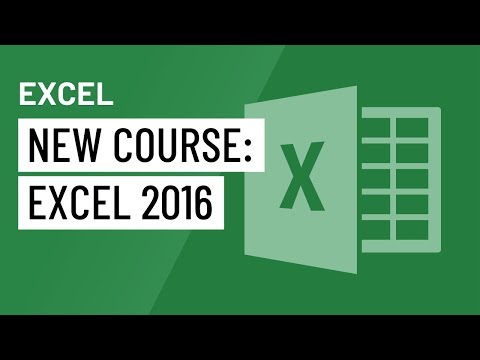Despite being over 30 years old, MS Excel remains the most in-demand software for graduate proficiency. 100% of recruiters responding to a recent employability survey (conducted by Career Design) reported that their organisation was increasingly using data to shape decisions and was increasingly requiring graduates to be able to manipulate and understand data. The importance of data and analytics varied depending on the sector, but one tool trumped all = Excel.
IT skills, or more specifically Excel proficiency commonly appears as one of the top (or essential) competencies employers look for in new recruits. Alongside the list of most desirable graduate attributes, skills and competencies.
A graduate who has gained an academic qualification, acquired a mix of work experience and experience in workplace skills will become a desirable candidate for interview.
Most roles now require a basic knowledge and understanding of Excel, and employers recognise that employees possessing more advanced knowledge can assist with tasks in the workplace making some jobs much less time consuming with increased accuracy.
A good spreadsheet or database not only stores data, but also makes it easy to sort, retrieve and manipulate information quickly, to answer new queries, and conduct certain kinds of data analysis and processing.
Professional or advance level users know more than simply how to use a spreadsheet or database; they are also able to create, structure and use advanced function manipulate data for any given project or complex task.
Excel contains many powerful features enabling you to analyse data, identify patterns, and share important information in an easy-to-understand report or chart.
So what should I do?
- If the concept of Pivot tables, VLOOKUP’s and SUMIF’s are not so familiar to you, then you are most likely not using Excel to its full capacity. Increasing your formula knowledge will enable you to make smart and more efficient spreadsheets. With the absence of formulas, Excel is simply a data keeping tool. But by using formulas, you can crunch data, analyse it and get answers to most complex questions.
- Gain awareness of your competency level and an understanding of your skill gaps. Recognise the experience you have and consider how to evidence and articulate this knowledge in applications and at interview. Recognise Excel functions that you lack experience in and practice them until you have a greater understanding and the confidence to put them into practice in the workplace.
The Careers team have researched several online packages offering tutorials on increasing your awareness, understanding and practice of the most useful Excel skills for work. We recommend that you work your way through the GCF learn free resources to recognise your ability level and then practice your way to becoming an advanced user. All Excel 2016 tutorials are available online. Support in older versions of Microsoft Office, can also be found.
GCF not only offers Excel support but provides tutorials on many IT applications along with information on work and life skills and everyday interesting information.